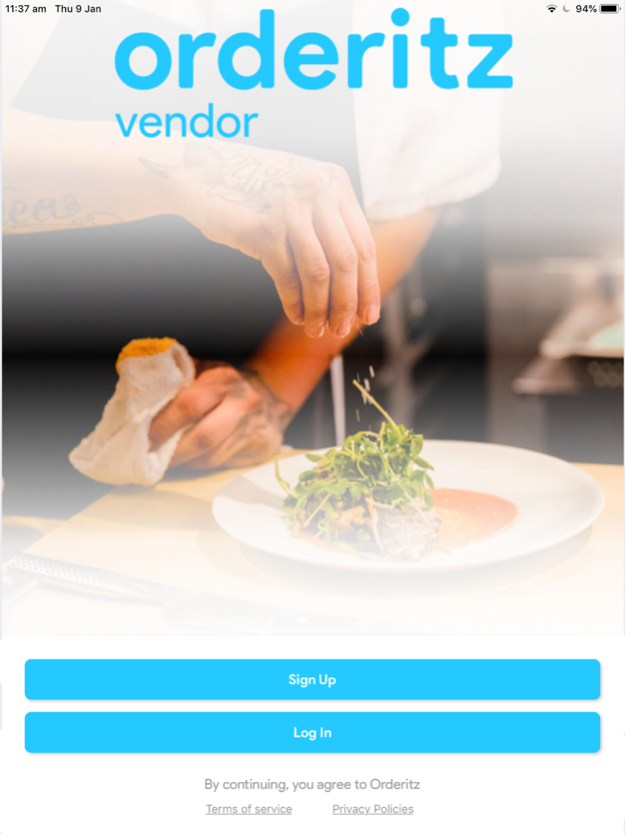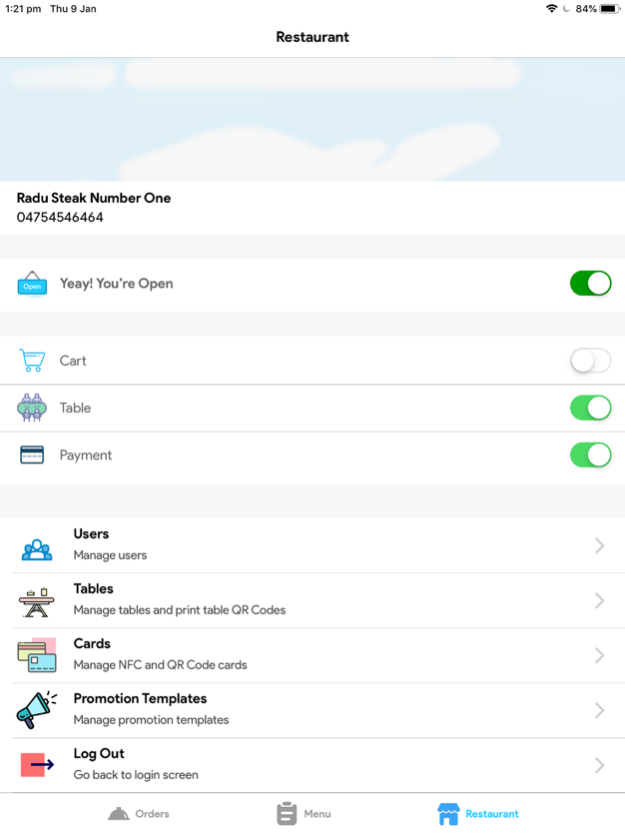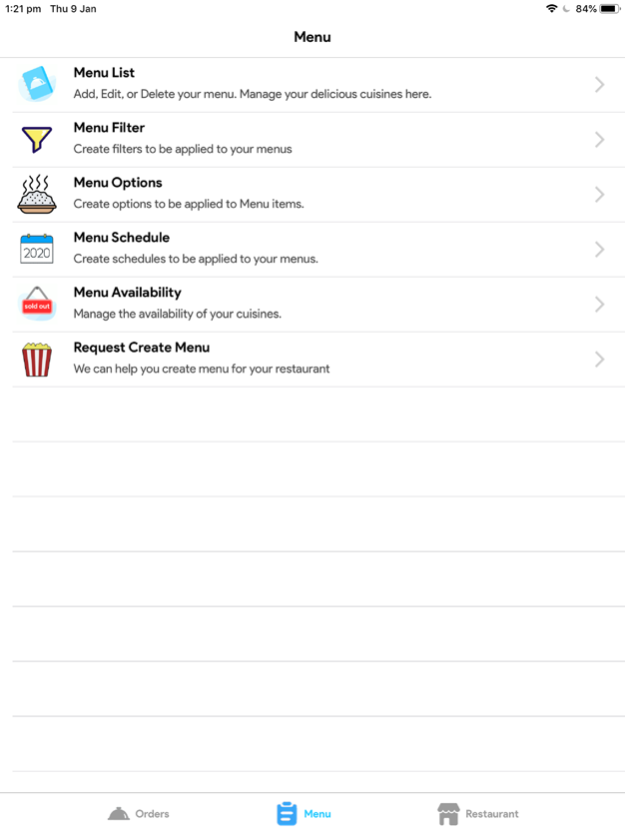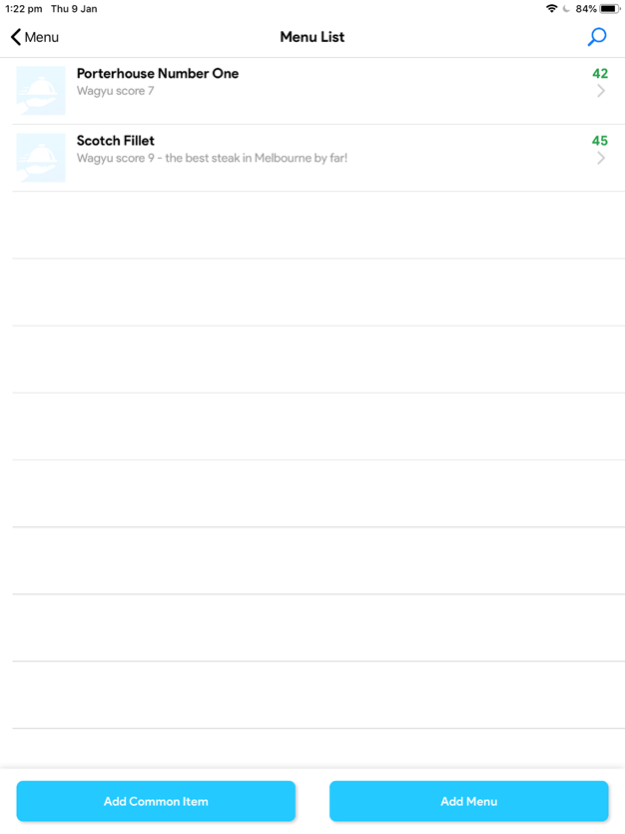Orderitz Vendor 1.3.4
Continue to app
Free Version
Publisher Description
Orderitz allows your customers to order menu items without interacting with your staff. Faster orders and delivers times means happier customers and more revenue for
Orderitz is a food and drink ordering app for your customers. Download and register, take photos of your menu and Orderitz will setup your account for you. Customers then use the app to order items from the menu, filter for gluten free or nut free menu items etc, making it easier to order without reading the entire menu.
Orderitz remembers the preferences of each customer, making it simple to return to your premises and enjoy that exact bottle of wine again.
Orderitz tracks exactly how long your staff take from customer order to the order on the table and tracks this over time. Track how your staff are performing even if you are not on site.
Customers have the ability to rate their own items for a true rating system so they can always remember what they enjoyed during the last visit.
As an owner, you can finally see how long your customers are waiting for orders to be delivered including daily emailed reports.
You also get access to your customers, so you can reward loyal customers with discounts, 2 for one offers etc. As an added bonus, if a high spending new customer comes into your location, you get an immediate notification of this cusomers preferences..
Oct 15, 2020
Version 1.3.4
UI updates
About Orderitz Vendor
Orderitz Vendor is a free app for iOS published in the Health & Nutrition list of apps, part of Home & Hobby.
The company that develops Orderitz Vendor is BIGSMS Pty Ltd. The latest version released by its developer is 1.3.4.
To install Orderitz Vendor on your iOS device, just click the green Continue To App button above to start the installation process. The app is listed on our website since 2020-10-15 and was downloaded 0 times. We have already checked if the download link is safe, however for your own protection we recommend that you scan the downloaded app with your antivirus. Your antivirus may detect the Orderitz Vendor as malware if the download link is broken.
How to install Orderitz Vendor on your iOS device:
- Click on the Continue To App button on our website. This will redirect you to the App Store.
- Once the Orderitz Vendor is shown in the iTunes listing of your iOS device, you can start its download and installation. Tap on the GET button to the right of the app to start downloading it.
- If you are not logged-in the iOS appstore app, you'll be prompted for your your Apple ID and/or password.
- After Orderitz Vendor is downloaded, you'll see an INSTALL button to the right. Tap on it to start the actual installation of the iOS app.
- Once installation is finished you can tap on the OPEN button to start it. Its icon will also be added to your device home screen.